There is no standard for vehicle reservation systems. For this tutorial we will create a mockup service that has a minimalistic interface. Basically you can send it a the license plate number and it will reply with the status of the vehicle - whether it is rented, on maintenance etc.
In a real situation you would most likely have more parameters and the mockup service would be replaces with a service that integrates with one or more real backend systems.
Create a new Application
We’ll start by creating a new application.
File->New->General->applications->SOA Application
Select SOA Project as the project type
Project Name: Vehicle StatusService
Select Next
Select Empty Composite and press finish.


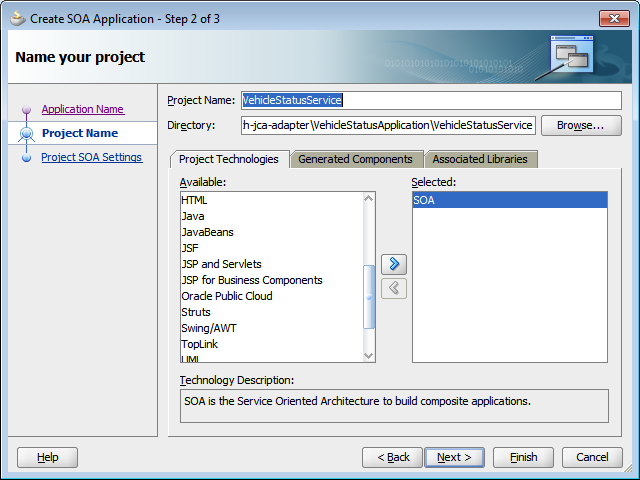


This is a very nice article. thank you for publishing this. i can understand this easily.!!..Oracle SOA Online course Hyderabad
VastaaPoista